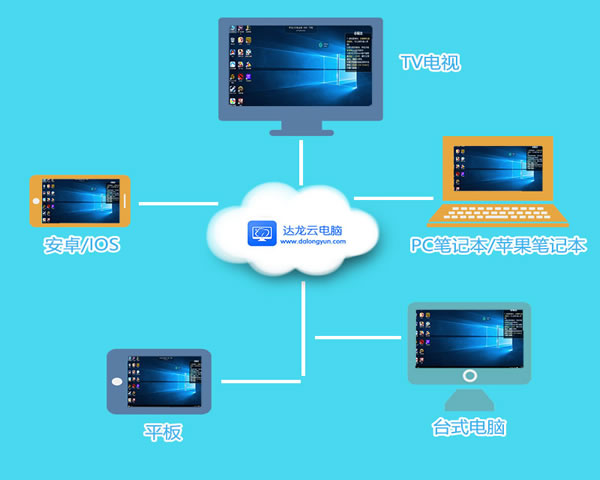when playing the "league of legends" mobile game (lol mobile game), many players discovered the delay problem of taiwan servers. this not only affects the gaming experience, but may also lead to mistakes in the game. this article will discuss in detail the reasons for server delay in taiwan and provide effective solutions.
the following is a detailed guide on the causes and solutions for lol mobile game server delays.
1. reasons for delay in taiwan servers
delay usually refers to the communication delay between the game client and the server. the main reasons for this phenomenon are as follows:
1.1 network environment issues: players' network environment, such as wi-fi signal strength, network stability, etc., will directly affect the delay.
1.2 server location: the location of the taiwan server may be affected by geographical distance, especially those players outside taiwan.
1.3 isp (internet service provider) problem: some isps may experience bottlenecks in data transmission, resulting in increased latency.
1.4 game packet loss: during data transmission, the loss of data packets will cause game delay.
2. solution
in order to reduce the latency of lol mobile games in taiwan servers, you can try the following solutions:
2.1 optimize the network environment
ensuring your network connection is stable and fast is the first step to reducing latency.
step:
1. use a wired network connection: if possible, use a network cable to directly connect to the router to avoid wi-fi signal interference.
2. ensure signal strength: if using a wireless network, make sure the router is close to the device and avoid obstacles.
3. turn off other devices: during the game, turn off other devices that occupy bandwidth, such as downloading software, online videos, etc.
2.2 change dns settings
changing dns settings can increase network access speeds, thereby reducing latency.
step:
1. enter "network and sharing center": in the windows system, click the "start" menu and search for "network and sharing center".
2. click "change adapter settings".
3. right-click on your network connection and select "properties".
4. double-click "internet protocol version 4 (tcp/ipv4)".
5. select "use the following dns server address" and enter the following dns address:
- preferred dns server: 8.8.8.8
- alternate dns server: 8.8.4.4
6. click "ok" and restart your network connection.
2.3 using vpn services
in some cases, using a vpn can help you bypass network bottlenecks, thereby reducing latency.
step:
1. choose a reliable vpn service provider to ensure that it has taiwan nodes.
2. download and install the vpn client.
3. log in and connect to a server in taiwan.
4. start the lol mobile game and check whether the delay has improved.
2.4 replace the game server
if you are outside taiwan, you can try changing the game server.
step:
1. on the main interface of the game, click "settings".
2. select the "server" option.
3. select another available server from the list and try to connect.
4. test the delay of the new server.
2.5 regular maintenance of equipment
keeping the device in good condition also helps reduce latency.
step:
1. regularly clean the device's cache and temporary files.
2. make sure that both the game client and operating system are updated to the latest version.
3. run antivirus software to ensure that the device has no viruses or malware that affects performance.
3. faq
q1: why is my lol mobile game taiwan server delay high?
a1: the high latency of taiwan servers is usually caused by poor network environment, long geographical location, isp problems or packet loss. optimizing your network, changing your dns settings, or using a vpn can help reduce latency.
q2: can using vpn really reduce latency?
a2: yes, using a vpn can help you bypass certain network bottlenecks, thereby reducing latency. but be aware that the choice of a vpn is crucial, choose a fast and stable vpn service provider.
q3: will changing the server have any impact on my gaming experience?
a3: replacing the server may affect the gaming experience because the player level, latency and stability may vary across servers. it is recommended to choose a server with the lowest latency to play games.

- Latest articles
- The Most Popular Taiwan Native Residential Ip Proxy Service
- Impact Of Parent Root Server Shutdown On Website Access
- What Impact Does The Choice Of Japanese Station Group Computer Room Have On Sellers?
- Understand The Advantages And Market Competitiveness Of Hong Kong’s Cn2 Dedicated Line
- Market Analysis And Popular Choices For Renting Taiwan Vps
- Cn2 Gia Japanese Market Analysis And Its Impact On Users
- Configuration And Player Experience Of South Korea's Valorant Server
- Application Of Vietnam Cn2 Server In International Business
- Detailed Tutorial To Easily Set Up A Malaysian Minecraft Server
- Explore Recommended Service Providers For Server Rental And Cloud Space In Taiwan
- Popular tags
-
How To Use Zhouqun Weibo Taiwan Station To Increase Brand Exposure
this article discusses strategies and methods for how to increase brand exposure through zhou qun’s weibo taiwan website. -
Comparative Analysis Of Taiwan's Native Ip And Physical Machine
this article conducts a detailed comparison and analysis of taiwan's vps native ip and physical machines to help users choose appropriate server solutions. -
Which Platform Can Provide Better Services When Choosing Taiwan’s Native Ip?
choose which taiwan native ip platform can provide better services and analyze the server configuration and performance of different platforms to help you make a wise choice.